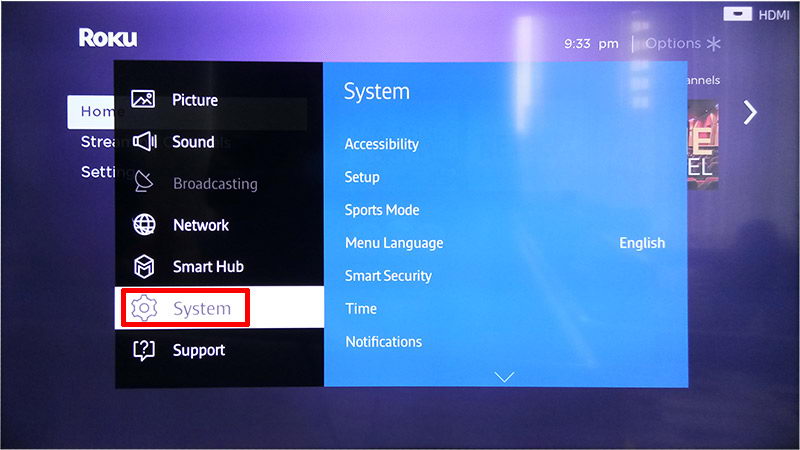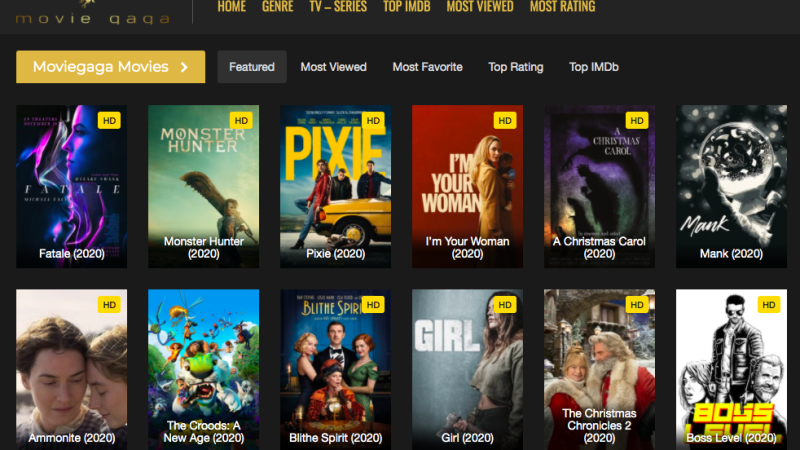How to Watch sec football on Roku
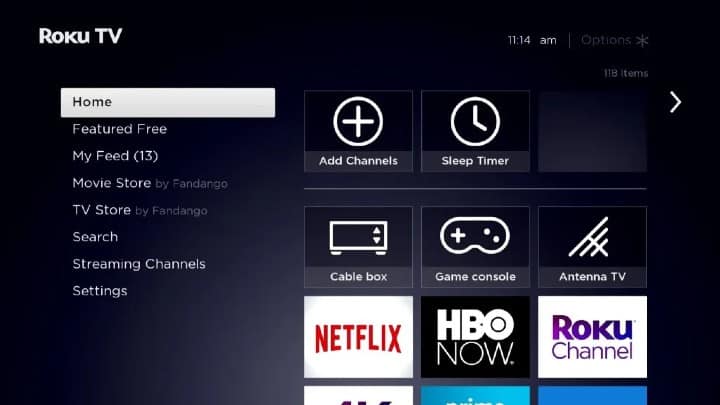
As the excitement of SEC football season sweeps across the nation, fans are eagerly seeking ways to catch every thrilling moment of their favorite teams’ games. With the rise of streaming services, watching SEC football has become easier and more accessible than ever. Among the plethora of streaming platforms, Roku stands out as a popular choice for many fans due to its user-friendly interface and wide range of channels. In this comprehensive guide, we’ll explore how you can watch SEC football on Roku, ensuring you never miss a touchdown, interception, or game-winning field goal.
Understanding SEC Football:
Before diving into the details of streaming on Roku, let’s first understand the significance of SEC football. The Southeastern Conference (SEC) is renowned for its powerhouse teams, passionate fan base, and intense rivalries. With storied programs like Alabama, LSU, Georgia, and Florida, SEC football consistently delivers high-stakes matchups and memorable moments that captivate fans across the country.
Choosing the Right Channels:
One of the advantages of Roku is its extensive selection of channels catering to sports enthusiasts. To watch SEC football, you’ll need to identify channels that offer live coverage of games within the SEC network. Popular options include:
- ESPN: ESPN holds broadcasting rights to numerous SEC football games throughout the season, including marquee matchups and conference showdowns.
- SEC Network: The SEC Network is dedicated exclusively to covering SEC sports, providing in-depth analysis, highlights, and live game broadcasts.
- CBS Sports: CBS Sports often airs SEC football games, particularly high-profile matchups and rivalry games.
- FuboTV: FuboTV offers a variety of sports channels, including those that broadcast SEC football games live.
- Hulu + Live TV: Hulu’s live TV package includes access to channels like ESPN and the SEC Network, allowing subscribers to stream SEC football games in real-time.
Activating Channels on Roku:
Once you’ve selected the channels you wish to access for SEC football coverage, you’ll need to activate them on your Roku device. Follow these simple steps:
- Navigate to the Roku home screen and select “Streaming Channels” from the menu.
- Search for the desired channels using the search function or browse through the sports category.
- Select the channel you want to add and click on “Add Channel” to install it on your Roku device.
- Follow the on-screen instructions to complete the activation process, which may involve logging in with your cable or streaming service provider credentials.
- Once activated, the channels will appear on your Roku home screen, ready for you to access whenever SEC football games are airing.
Accessing Live Streams:
With your preferred channels installed and activated on Roku, you’re now ready to enjoy live streams of SEC football games. Here’s how you can access live streams seamlessly:
- Launch the channel broadcasting the SEC football game you want to watch from the Roku home screen.
- Navigate to the live TV section or look for the specific game within the channel’s schedule.
- Select the game you wish to watch, and the live stream should begin playing automatically.
- Sit back, relax, and immerse yourself in the excitement of SEC football as you cheer for your favorite teams and players.
Enhancing the Viewing Experience:
To enhance your SEC football viewing experience on Roku, consider the following tips:
- HD Quality: Ensure that your Roku device is set to display content in high definition for crisp, clear visuals.
- Surround Sound: If available, connect your Roku device to a surround sound system or soundbar to enjoy immersive audio during games.
- Game Alerts: Some channels offer customizable alerts and notifications for upcoming games, scores, and highlights, keeping you informed even when you’re not actively watching.
- Multi-Game Viewing: Take advantage of Roku’s multitasking capabilities by streaming multiple games simultaneously using split-screen or picture-in-picture modes, ideal for keeping up with multiple matchups or tracking fantasy football teams.
Conclusion:
Watching SEC football on Roku opens up a world of possibilities for fans, allowing them to follow their favorite teams and games with unparalleled convenience. By selecting the right channels, activating them on your Roku device, and accessing live streams, you can ensure that you never miss a moment of the action. Whether you’re cheering from the comfort of your living room or hosting a game-day gathering with friends, Roku provides the ultimate platform for enjoying SEC football to the fullest. So, grab your snacks, settle into your favorite spot on the couch, and get ready to experience the thrill of SEC football like never before.