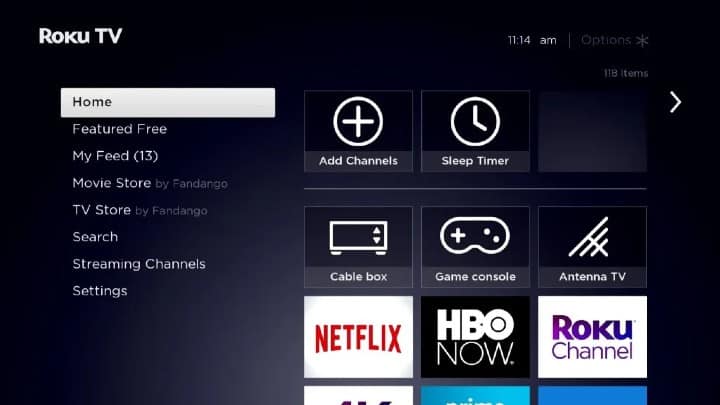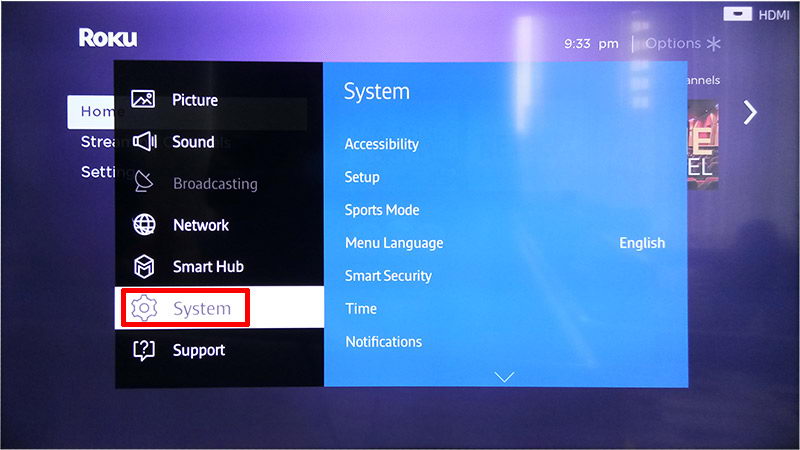Install Film Plus on Firestick

In the ever-evolving landscape of digital entertainment, streaming platforms have revolutionized the way we consume our favorite movies and TV shows. With the proliferation of streaming services, users now have access to a vast library of content at their fingertips. Among the plethora of options available, FilmPlus stands out as a reliable and feature-rich platform that offers a diverse range of entertainment choices. If you’re a Firestick user looking to expand your streaming options, installing FilmPlus can enhance your viewing experience significantly. In this guide, we’ll walk you through the simple steps to install FilmPlus on your Firestick device, unlocking a world of cinematic delights.
Understanding FilmPlus: A Gateway to Unlimited Entertainment
Before diving into the installation process, let’s take a moment to understand what FilmPlus has to offer. FilmPlus is a popular streaming application that provides access to a vast collection of movies and TV shows from various genres and sources. What sets FilmPlus apart is its user-friendly interface, extensive content library, and high-quality streaming capabilities. Whether you’re a fan of Hollywood blockbusters, indie films, or binge-worthy TV series, FilmPlus has something for everyone.
Why Choose Firestick?
Amazon Firestick has emerged as one of the most popular streaming devices, offering seamless integration with various streaming services and a user-friendly interface. With its compact design and plug-and-play functionality, Firestick transforms any regular TV into a smart entertainment hub. By installing FilmPlus on your Firestick, you can elevate your streaming experience to new heights, accessing a vast array of content with ease.
Step-by-Step Guide to Installing FilmPlus on Firestick
Now that we’ve covered the basics, let’s dive into the installation process. Follow these simple steps to install FilmPlus on your Firestick device:
Step 1: Prepare Your Firestick
Ensure that your Firestick device is connected to a stable internet connection and powered on. Navigate to the home screen of your Firestick to begin the installation process.
Step 2: Enable Unknown Sources
By default, Firestick restricts the installation of apps from unknown sources for security reasons. To install FilmPlus, you’ll need to enable this option. Here’s how:
- From the home screen, navigate to “Settings” at the top of the screen.
- Scroll to the right and select “My Fire TV.”
- Choose “Developer Options.”
- Toggle on the “Apps from Unknown Sources” option when prompted.
Step 3: Install Downloader App
To download the FilmPlus APK file, you’ll need to install the Downloader app on your Firestick. Follow these steps:
- Return to the home screen and navigate to the search icon (magnifying glass) in the top-left corner.
- Type “Downloader” using the on-screen keyboard.
- Select the Downloader app from the search results and click on it.
- Click on “Download” and wait for the installation to complete.
Step 4: Download FilmPlus APK
Once the Downloader app is installed, follow these steps to download the FilmPlus APK file:
- Open the Downloader app from the home screen.
- In the URL field, enter the following URL: [FilmPlus APK Download Link]
- Click on “Go” to start the download process.
- Once the download is complete, click on “Install” to install the FilmPlus app on your Firestick.
Step 5: Launch FilmPlus
After the installation is complete, you can launch FilmPlus from the “Apps & Channels” section of your Firestick’s home screen. Open the app, and you’re ready to explore FilmPlus’s extensive library of movies and TV shows.
Exploring FilmPlus: Features and Functionality
With FilmPlus installed on your Firestick, you gain access to a plethora of features designed to enhance your streaming experience. Here are some highlights:
- Extensive Content Library: FilmPlus offers a vast collection of movies and TV shows from various genres, ensuring there’s something for every taste.
- High-Quality Streaming: Enjoy your favorite content in stunning high-definition quality, with smooth playback and minimal buffering.
- User-Friendly Interface: FilmPlus boasts a clean and intuitive interface, making it easy to navigate and discover new content.
- Multiple Streaming Sources: Access content from multiple streaming sources, ensuring a diverse selection of titles to choose from.
- Customizable Settings: Tailor your streaming experience to your preferences with customizable settings for playback quality, subtitles, and more.
Conclusion:
Installing FilmPlus on your Firestick opens up a world of entertainment possibilities, allowing you to enjoy a vast library of movies and TV shows with ease. By following the simple steps outlined in this guide, you can unlock endless streaming pleasure and elevate your viewing experience to new heights. Whether you’re a casual viewer or a dedicated cinephile, FilmPlus on Firestick is sure to delight with its extensive content library, high-quality streaming, and user-friendly interface.